インストールされている「Guest Additions」が、起動しているか、または停止しているかの動作確認する方法を解説します。
環境
本記事を執筆した時の環境になります。
- ホストマシン
- Windows11 Pro (21H2)
- VirtualBox (7.0)
- ゲストマシン(仮想マシン)
- AlmaLinux release 9.0 (Emerald Puma)
rcvboxaddコマンドで確認する
ここでは、rcvboxaddコマンドを使用して、起動状態を確認する方法を説明します。
停止している場合
停止している場合は、以下のように表示されます。
[root@STKPUB002 ~]# rcvboxadd status The VirtualBox Additions are not currently running.
起動している場合
起動している場合は、以下のように表示されます。
[root@STKPUB002 ~]# rcvboxadd status The VirtualBox Additions are currently running.
systemctlコマンドで確認する
ここでは、systemctlコマンドを使用して、起動状態を確認する方法を説明します。
停止している場合
停止している場合は、以下のように表示されます。
[root@STKPUB002 ~]# systemctl status vboxadd
○ vboxadd.service
Loaded: loaded (/opt/VBoxGuestAdditions-7.0.0/init/vboxadd; enabled; vendor preset: disabled)
Active: inactive (dead) since Sun 2023-02-05 16:55:12 JST; 7s ago
Process: 25706 ExecStart=/opt/VBoxGuestAdditions-7.0.0/init/vboxadd start (code=exited, status=0/SUCCESS)
Process: 26472 ExecStop=/opt/VBoxGuestAdditions-7.0.0/init/vboxadd stop (code=exited, status=0/SUCCESS)
Main PID: 25706 (code=exited, status=0/SUCCESS)
CPU: 59ms
2月 05 08:29:31 STKPUB002 useradd[25773]: failed adding user 'vboxadd', exit code: 9
2月 05 08:29:31 STKPUB002 vboxadd[25791]: VirtualBox Guest Additions: Running kernel modules will not be replaced until
2月 05 08:29:31 STKPUB002 vboxadd[25791]: the system is restarted
2月 05 08:29:31 STKPUB002 systemd[1]: Finished vboxadd.service.
2月 05 16:55:12 STKPUB002 systemd[1]: Stopping vboxadd.service...
2月 05 16:55:12 STKPUB002 vboxadd[26472]: VirtualBox Guest Additions: Stopping.
2月 05 16:55:12 STKPUB002 vboxadd[26493]: VirtualBox Guest Additions: You may need to restart your guest system to finish
2月 05 16:55:12 STKPUB002 vboxadd[26493]: removing guest drivers.
2月 05 16:55:12 STKPUB002 systemd[1]: vboxadd.service: Deactivated successfully.
2月 05 16:55:12 STKPUB002 systemd[1]: Stopped vboxadd.service.
起動している場合
起動している場合は、以下のように表示されます。
[root@STKPUB002 ~]# systemctl status vboxadd
● vboxadd.service
Loaded: loaded (/opt/VBoxGuestAdditions-7.0.0/init/vboxadd; enabled; vendor preset: disabled)
Active: active (exited) since Sun 2023-02-05 08:29:31 JST; 8h ago
Process: 25706 ExecStart=/opt/VBoxGuestAdditions-7.0.0/init/vboxadd start (code=exited, status=0/SUCCESS)
Main PID: 25706 (code=exited, status=0/SUCCESS)
CPU: 242ms
2月 05 08:29:31 STKPUB002 vboxadd[25706]: VirtualBox Guest Additions: Starting.
2月 05 08:29:31 STKPUB002 vboxadd[25729]: VirtualBox Guest Additions: Setting up modules
2月 05 08:29:31 STKPUB002 vboxadd[25771]: VirtualBox Guest Additions: VirtualBox Guest Additions kernel modules 7.0.0
2月 05 08:29:31 STKPUB002 vboxadd[25771]: r153978 are already available for kernel 5.14.0-162.12.1.el9_1.x86_64 and do
2月 05 08:29:31 STKPUB002 vboxadd[25771]: not require to be rebuilt.
2月 05 08:29:31 STKPUB002 useradd[25772]: failed adding user 'vboxadd', exit code: 9
2月 05 08:29:31 STKPUB002 useradd[25773]: failed adding user 'vboxadd', exit code: 9
2月 05 08:29:31 STKPUB002 vboxadd[25791]: VirtualBox Guest Additions: Running kernel modules will not be replaced until
2月 05 08:29:31 STKPUB002 vboxadd[25791]: the system is restarted
2月 05 08:29:31 STKPUB002 systemd[1]: Finished vboxadd.service.
リンク


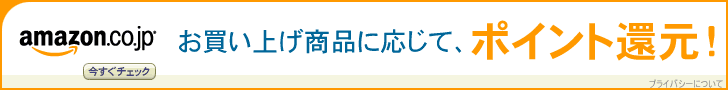


コメント